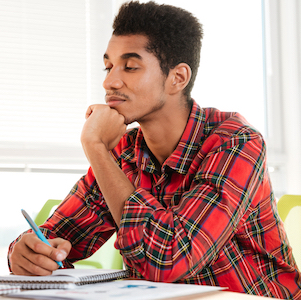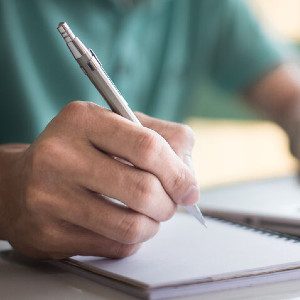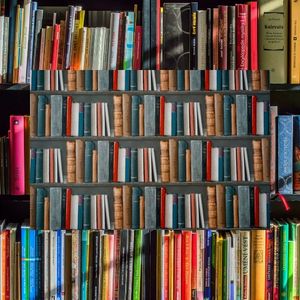The following tools will help you access your grades, financial aid, course registration information, and course materials; stay connected with your instructors and classmates; and set you up for success while learning from anywhere.
MyU
MyU is your official gateway to University resources. You’ll use MyU to register for classes, access your financial aid and billing, track your degree progress, see your grades, learn about resources and events, manage your information, and much more. It's personalized for you with tools to help you be successful at the U.
You can also suppress your personal information from appearing in the directory via MyU.
Canvas
Canvas is the University of Minnesota’s learning management system across all campuses. Canvas serves as a hub for assignments, syllabuses, discussion forums, class lists, announcements, and more. You can also use it to view your due dates and connect with your instructors and fellow students. A great place to begin is with Canvas: Getting Started for Students.
For additional assistance and troubleshooting, contact your home campus technology support desk:
Zoom
Zoom is a video, audio, and chat collaboration tool used in many online courses. View the Getting Started with Zoom guide.
- Learn how to join a meeting or class on Zoom.
- Connect to Zoom via its mobile app.
- Learn about the different features available on the Desktop Client, via a web browser, or while using the mobile app.
- Find more resources at the Zoom help center. Instructions are in English but you may change the language setting at the bottom right corner of the page.
If you have not yet used the tool for classes or meetings, be sure to log in through Zoom with your University account to make connecting more seamless in the future.
Important! Be sure to log in through the University of Minnesota portal, rather than via a free Zoom account, so you are not limited to 45-minute calls.
Show Your UMN Pride!
Download custom University of Minnesota Zoom backgrounds: