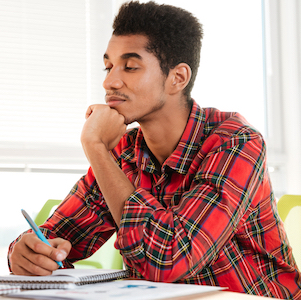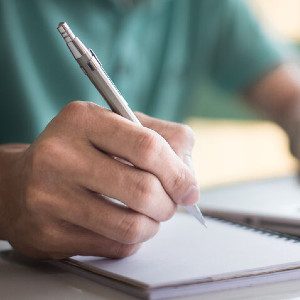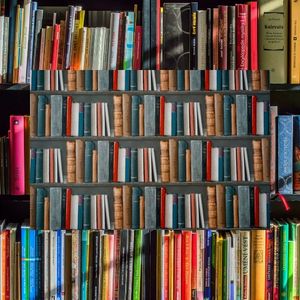Are you a current U of M student? Do you want to take an online course offered by your "home" campus? A different campus? Have you never taken a course offered by the U of M? This handy how-to will get you where you want to go.
How to Find a Course
- Open the University of Minnesota Schedule Builder tool.
- Select the "Campus" where you would like to take a course.
- Select the term when you would like to take a course.
- Click on "Class Search" in the left sidebar menu.
- Click on "Delivery Format" under the Class Search options.
- Check "Online Classes."
- Click on the blue Search bar.
- Browse by course level (1000–4000 level courses are considered undergraduate).
- Click on “Show sections” button to see course section details.
- Once you’ve found your course and section number, follow the Registration Instructions below.
Other Course Search Options
After you've chosen a campus and semester in Schedule Builder, you may search:
- By subject – Select “Subjects” in the left sidebar menu. This will bring up a list of subjects and their abbreviations for that campus.
- For certain words – Click on "Class Search" then scroll down to "Keywords."
- By course number – Click on "Class Search" then select Course Number.
Important! Remember to check that the course section you want is offered online.
Registration Instructions
Already know which course you'd like to take? Then follow these instructions based on your specific circumstance.
If you are a U of M student taking an online credit course offered by your home campus:
Follow the registration process detailed in the MyU portal. Note that registration times vary by campus but typically take place concurrent with on-campus course registration. Check your home campus website for details.
If you are a U of M student taking an online credit course offered by another U of M campus:
- Prior to registering and completing the multi-institution enrollment application, consult with your advisor to ensure the course meets your general education and major requirements, and with your Financial Aid office to ensure the course does not adversely affect your aid.
- Visit the One Stop multi-institution enrollment page for your home campus (Crookston, Duluth, Morris, Rochester, Twin Cities) and complete the Multi-Institution Enrollment Application that you will find there. This form must be completed each semester you choose to take a course offered by another U of M campus. If you are taking online credit courses from more than one U of M campus, complete a separate form for each campus.
If you are not a current U of M student and would like to take an online credit course, you may typically enroll until the first day of the course, pending availability. Follow the instructions provided by the campus offering the course:
- Crookston: Contact the Admissions office at UMCinfo@umn.edu or 218–281–8681 to determine eligibility and availability.
- Duluth: Visit One Stop Student Services nondegree/guest student registration page.
- Morris: Visit the nondegree registration page.
- Rochester: Visit One Stop Student Services nondegree registration page.
- Twin Cities: Visit One Stop Student Services nondegree/guest student registration page.