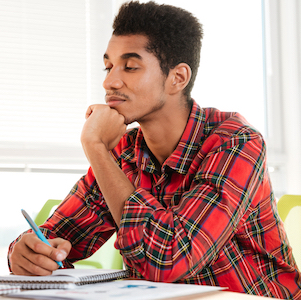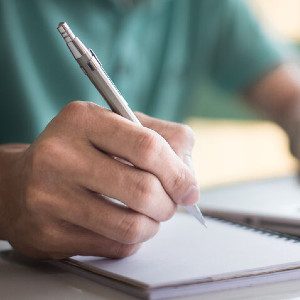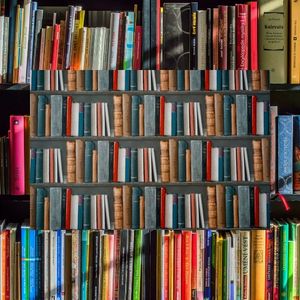No matter your home campus, these are the things you will need to access virtual classes and to protect yourself online.
Laptop or Desktop Computer
You will need a computer or mobile device and access to the Internet. Most late-model computers (three years old or newer) have adequate processing capabilities for online courses. A laptop with wireless capability provides maximum flexibility for accessing courses when on or off campus.
Your computer should have a web camera and microphone. Check with your program or department for specific requirements. The technology office website for your home campus can also help to answer your questions:
Stable High-Speed Internet Access
On-campus
- Use U of M wired and wireless Wi-Fi services featuring the eduroam network.
Off-campus
- Use secure DSL or cable service and additional U of M-supported tools listed in Working and Learning Off Campus.
- Internet access speed needs to be adequate to support applications that use video, such as Zoom and Proctorio (e-proctoring).
- Mobile hotspots may be used for less-intensive applications.
Web Browser
Use a current version of a browser, such as Mozilla Firefox or Google Chrome.
Cybersecurity Best Practices
Lock your computer when it's not in use.
Be aware of phishing scams. The University of Minnesota recently identified an increase in scams targeting University email accounts. Remain vigilant for security concerns and report suspicious emails to phishing@umn.edu.
Set up Duo Two-Factor Security Authentication to guard against cybercrime.
Find more resources to protect yourself and your computer under “Do It Yourself Resources” on the Practice Safe Computing website and the safe computing section on the Working and Learning Off Campus website.